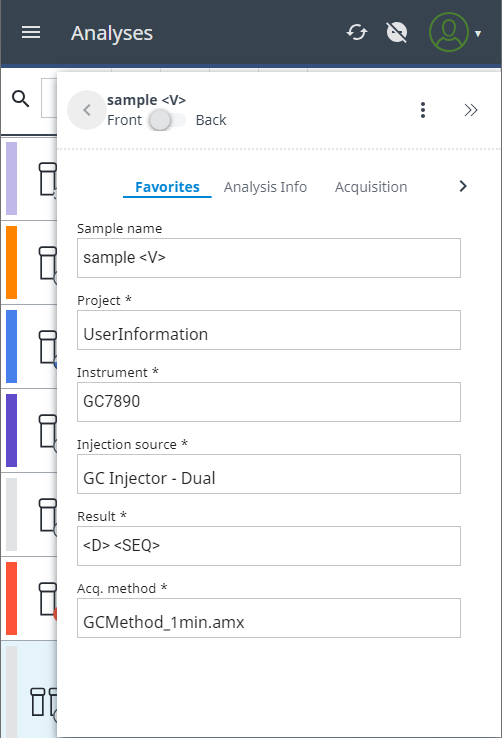Open the Details pane of an analysis
For each analysis, you can open the Details pane in read-only mode or in editing mode.
In the main menu, select Analyses.
Click or tap the analysis for which you want to display detailed information.
Click or tap
 or
or
 to the
right side of the analysis to expand the Details pane in read-only mode or editing
mode, respectively.
to the
right side of the analysis to expand the Details pane in read-only mode or editing
mode, respectively.For the analysis of a dual injection source, click or tap the toggle icon at the top of the pane to switch between the details of the Front and Back injection.
To close the pane, click or tap >>.
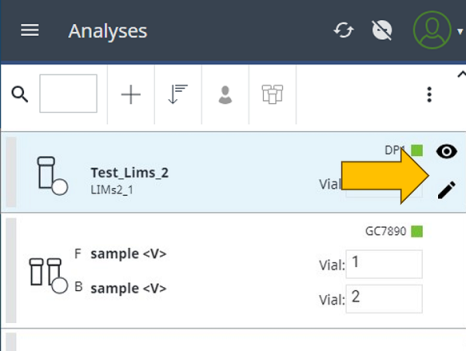
This will save your changes.