Pause or resume the run queue
You can momentarily pause sequences and runs in the run queue (for example, in order to check the system), and then resume the sequences and runs.
Note: The run queue may pause automatically if a serious error (such as a leak) occurs.
To pause and edit a submitted sequence, see Modify a submitted sequence.
Open the Run Queue.
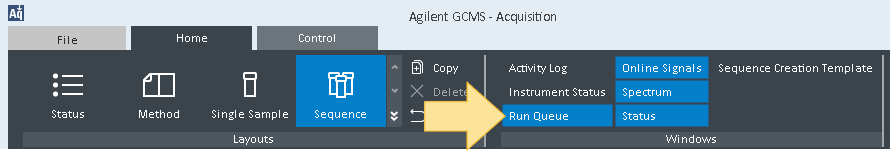
In the Run Queue, click
 Pause and select:
Pause and select:Pause after current injection – Pauses the run after the current injection is complete.
Pause after current sample/line – If your sequence table contains replicate injections, pauses the run after all replicates are complete.
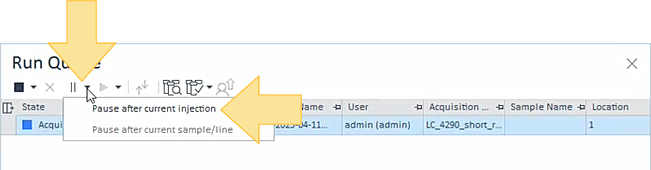
The currently acquiring sample will finish and the queue will be paused. Subsequent run queue items remain in the
 Pending status. The Stop button is disabled when the Run Queue is paused.
Pending status. The Stop button is disabled when the Run Queue is paused.
Click Resume run queue
 . The run in the queue resumes.
. The run in the queue resumes. The system begins again with the next item in the Run Queue and the Stop button is enabled.
See Also
base-id: 12676208779
id: 12676208779