Set up fraction start location and fraction recovery
The Fraction start location and Recovery location columns in the sequence table define where eluate fractions are collected during sequence execution. These columns are only available when using an instrument configuration that supports these functions. Fraction triggers defined in the acquisition method determine the timing of vial moves during a run.
When a fraction collection or recovery device is included in your instrument configuration, the Inj/Vial column in your sequence table is hidden by default. When using a fraction collection or recovery device, it is recommended that the Inj/Vial value always be set to the default of 1 to prevent unexpected overlap of fraction collection or recovery vial locations.
Entries in the sequence table are validated available current device configurations to ensure valid entries. Invalid entries are displayed in red.
Frac Start Location
This field defines the first location where eluate is collected as triggered by the acquisition method. Available options depend on the supported features for your device and include:
Specific Location: After resetting the full volumes of the fraction collector bed, the fraction collector start position defaults to the first allowed location on the first tray. If you intend to start from another location, enter a specific location identifier or view the sample tray to select a specific start location interactively.
Next Location: Automatically increments the fraction/recovery location by one vial (A1, A2, A3,…) relative to the last vial used. If the number of sequence lines exceeds the number of available fraction vials, the sequence will be aborted and alert you that there are no more fraction locations available.
Next Drawer: If your fraction collector contains multiple drawers, this option moves the fraction collection to the next drawer, starting at the first available location.
Next Row/Column: Moves the fractions to the next row or column, as specified in the instrument dashboard. Right-click on the fraction collector, and select Modify Collection settings to access the instrument dashboard. For example, if a fraction starts in position A1 and you have specified Row by row and Next Row/Column, the second collected fraction will be in position B1.
Next Container/Plate: If your fraction collector contains drawers with multiple plates or containers, this option moves the fraction collection to the next plate or container, starting with the first one available.
Pooling: The fraction start location of the previous injection is re-used. If your fraction trigger settings allow for a highly reproducible fractionation, you can use this setting to collect corresponding fractions from multiple injections into the same series of locations. If the fill volume of one location is exceeded, the run gets aborted by an error. Use this feature with caution. The image below displays an example of pooling:
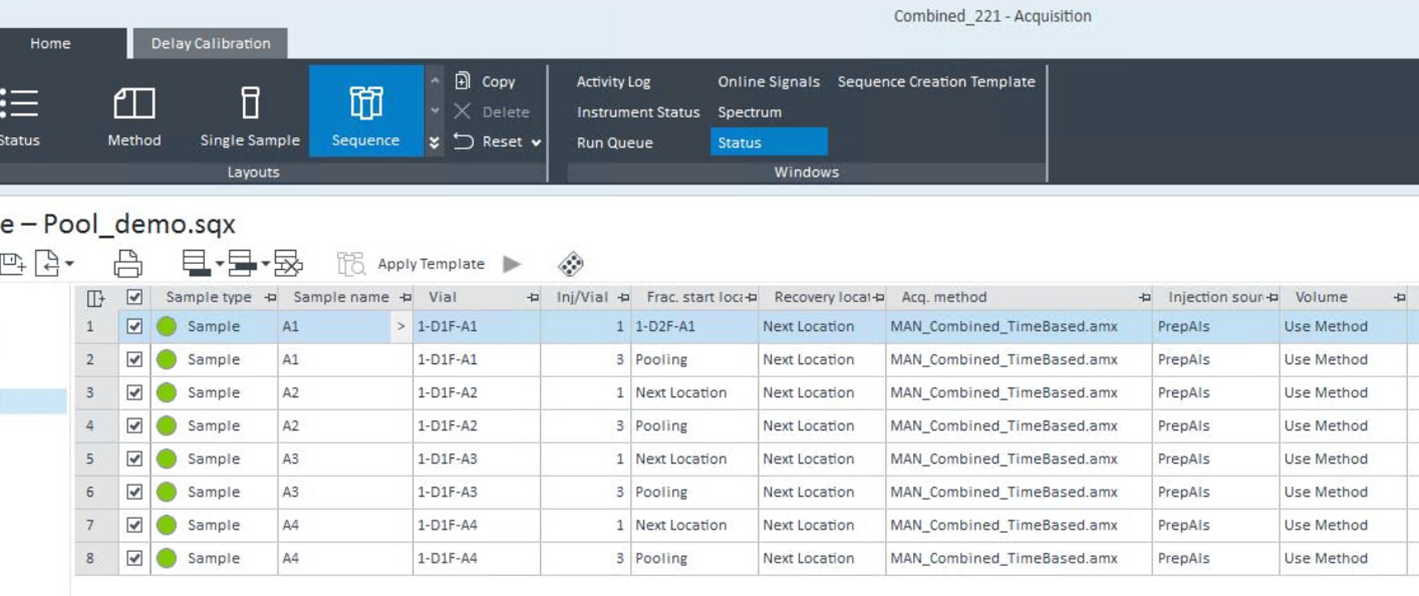
Recovery Location
This field defines the first location or valve position where eluate is collected for recovery. Available options depend on the supported features for your device and include:
Location: Enter a valid location or valve position in the recovery device.
Next Location: Automatically increments the fraction/recovery location by one location (A1, A2, A3,…) relative to the last location used. If the number of sequence lines exceeds the number available recovery locations, the eluate will be sent to waste.
See Also
Use the sample tray to select sequence via vials
Data Analysis Fraction Collection
Report Template Editor Fraction Collection
base-id: 12675996555
id: 9007211930737547