View run details
Here you may view details on all pending, acquiring, completed, and aborted sequences and single runs.
Open the Run Queue.
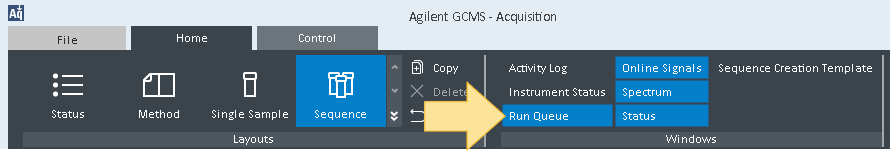
Click Details to view information on a sequence or run.
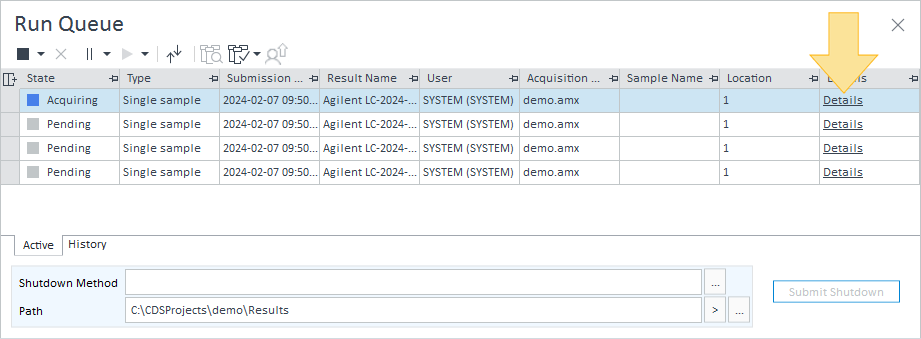
A Run Detail information pane appears.
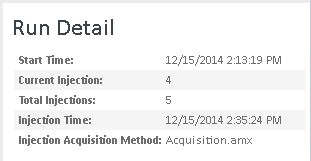
The details provided depend on the status of the run.
Completed: start time, completion time, total number of injections, and number of aborted injections.
Acquiring: current injection, injection time, injection acquisition method, and number of aborted injections.
Aborted: abort time, aborted by information, and number of aborted injections.
Pending: For certain LC instruments, a pending run might be highlighted and marked with an icon warning icon
 if insufficient resources exist to complete it. Check the details and notifications for more information.
if insufficient resources exist to complete it. Check the details and notifications for more information.
Click outside the Run Detail pane to close the details.
See Also
base-id: 12676081803
id: 12676081803