Extract a UV background spectrum
Prerequisites
The injection is linked to a processing method that supports manual UV spectra extraction (method configurations 3D UV Quantitative or LC/MS Sample Purity).
To be able to carry out the procedure as described, you need the privileges Data Processing > Do manual spectrum extraction and Processing Method > Edit spectrum extraction parameters. Privileges are configured in the Control Panel.
-
If the project enforces method approval, the method status must be Generic. For details, see Method approval.
In the Chromatograms window, click
 in the toolbar to activate the spectrum extraction
tool.
in the toolbar to activate the spectrum extraction
tool.To extract a background spectrum, hover the mouse directly over the signal so that the Background hint is shown.
At the required position in the chromatogram, click in the circle below the Background hint (but not on the dot in the center of the circle).
When asked for confirmation, click
 or press [ENTER] to confirm the
background spectrum extraction. The spectrum extraction will occur without
confirmation if you cleared the corresponding check box in the
Chromatogram Properties.
or press [ENTER] to confirm the
background spectrum extraction. The spectrum extraction will occur without
confirmation if you cleared the corresponding check box in the
Chromatogram Properties.Optional: In the Extraction > Spectrum section of the method, in the UV tab, configure a background mode for arbitrary spectra or peak spectra.
Save the data.
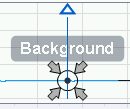
Spectrum extraction cursor for background spectrum
or To extract an average spectrum over a time range, click in the circle and drag the cursor over the required range.
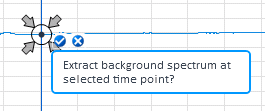
The extracted background spectrum is shown in the UV Spectrum window and listed under the details for the individual injection in the injection tree.
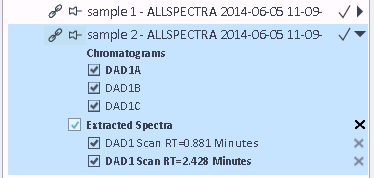
| Extracting a background spectrum changes the method settings in the Extraction > Spectrum section in the UV tab: The time point or time range used for the background spectrum extraction is set as External time range. |
When you extract other UV spectra, background spectra will then automatically be subtracted as configured. The time point or time range used for subtraction is shown in the spectrum name.
Extracted spectra are saved together with the data.