View the entire workload of an instrument
In the main menu, select Instruments.
To view all analyses of a particular instrument, click or tap on the total number of analyses displayed under the half-circle radar of the instrument (for example, the total number shown for Instrument1).
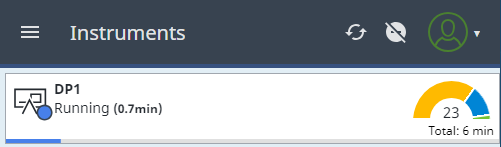
The Analyses view opens. The entire workload of Instrument1 is displayed. The instrument name is shown in brackets.
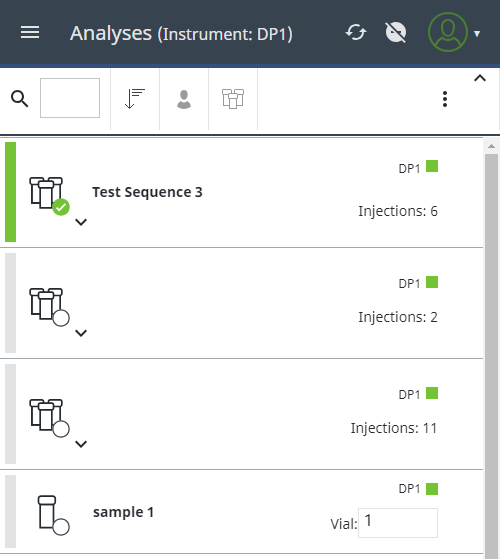
For more information about the individual components displayed in the Analyses view, see Analyses.