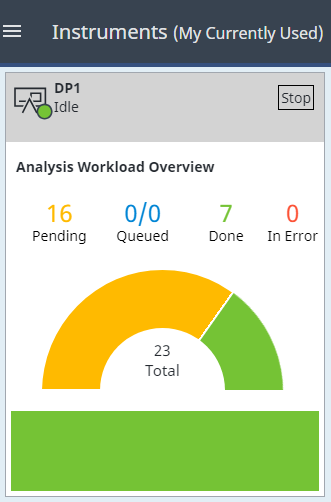View my currently used instruments
This view shows your currently used instruments.
Prerequisites
An instrument is listed here if it has analysis requests with the status Scheduled and/or Pending in its queue.
In the main menu, select Start screen.
Click or tap the button My Instruments.