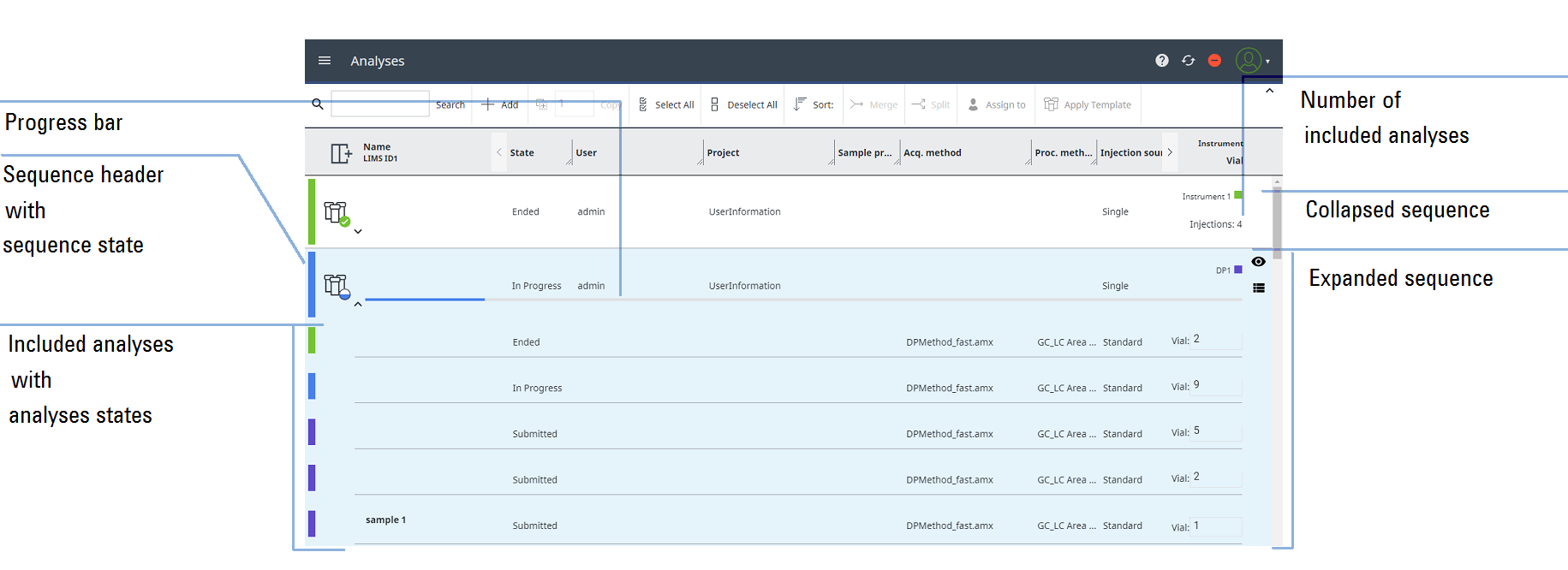Check the sequence state
The following state information can be displayed for sequence headers and their included analyses.
The sequence header includes the following information related to the state of a sequence:
-
Number of included analyses (for sequences that are not running)
Colored state indicator of the sequence header that provides information about the state of the sequence.
For more infomation on different states, see Analysis Workflow.
-
Progress bar (for running sequences)
If a sequence is running, a colored progress bar is shown instead of the number of injections. The progress bar indicates the number of ended injections compared to the total number of included injections.
Each included analysis of a sequence is additionally provided with a colored state indicator that provides information about its state.
Aborted sequence lines
If a sequence line runs into an error such as a missing vial, this sequence line is skipped. If this happens, the sequence header informs the user that Line <number> experienced an unexpected error.
When a sequence line is skipped, the following happens:
The skipped sequence line is put into Error state.
Unless the entire sequence is aborted, the rest of the sequence lines processes normally.
-
The overall sequence state is Ended.
The information button shows the text The sequence line <number> was aborted.